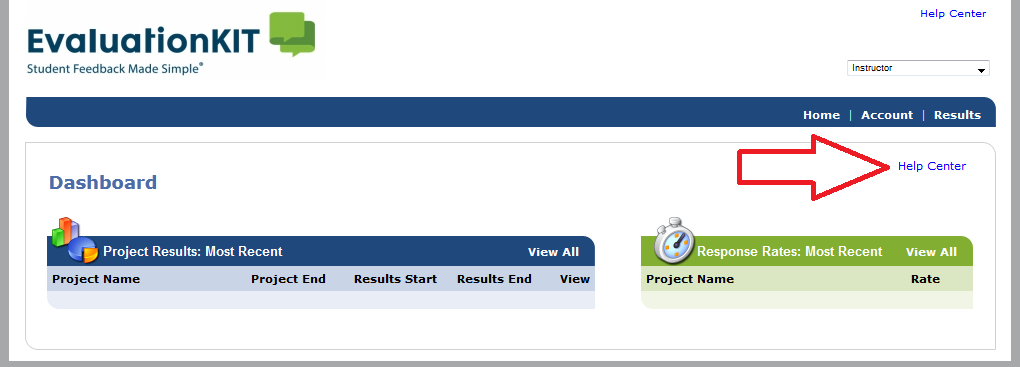Information on Student End-of-Course (EOC) Evaluation Surveys
Note: The following information pertains only to CPS degree program courses. For faculty teaching a Global Pathways, or any non-CPS class, please visit the TRACE website.
All College of Professional Studies students are able to provide feedback on their educational experiences via anonymous online surveys conducted at the end of the academic term. The College uses a system called EvaluationKIT to administer these surveys.
Student Access to Surveys
Students are able to access their EOC surveys in two ways. First, they may access them through the myNortheastern student portal. Second, all students receive multiple emails informing them that their surveys are available for completion. Each email contains a unique link that brings students to their surveys in the EvaluationKIT system. Classes with three (3) or fewer students enrolled are excluded from the class evaluation survey.
Time to Complete Surveys
The length of time that students have to complete a survey depends on the length of the course in question. For 4-week and 6-week courses, EOC surveys “open” one week before the class ends. For 8-week and 12-week courses, surveys open two weeks before the end of a class. The deadline to complete the EOC surveys is midnight of the day that instructors are required to submit their grades. This is generally 2:00PM EST on the Tuesday following the end of a class, meaning surveys close at 12:00am on Tuesday.
Accessing Results
Instructors and CPS administrators are able to view survey results two days after grades must be submitted (grades are by 2:00pm EST on the Tuesday after a class ends). Instructors can access their results in the same way that students access the surveys: either through the unique link provided to them in an email, or by going to https://neu.evaluationkit.com and logging in using their myNEU credentials. A quick tutorial on accessing reports can be found here: Accessing Reports.
If you are both a student and an instructor at CPS, the default screen you see upon logging in will be your student view. You can switch to your instructor dashboard using the drop-down menu in the upper-right corner of the screen. Please email cpsclassevaluation@neu.edu for assistance with access issues.
Please note that student comments will only be available to the instructor of the course and CPS administration. All CPS students will be able to see summary reports of all current and past online course evaluations through their myNEU accounts, but they will not be able to view the written comments. Courses with a response rate of less than 20% of enrolled students will be excluded from the results. Courses with 3 or fewer students enrolled are not surveyed.
Survey Questions
Effective Winter 2014, CPS began using a new course evaluation survey. There are two sets of questions: First, a set of questions that will be asked of all courses; second, a set of questions that will only be asked of courses with an online component (hybrid, blended, and fully online classes). Students in courses with an online component experience one cohesive survey, not two separate surveys. A copy of the current student survey can be found here:
CPS Course Evaluation Questions
*Note: Questions from the previous survey can be found below.
Previous Questions for All Courses
Previous Additional Questions for Online, Hybrid, and Blended Courses
Comment Redactions
Once the evaluations are closed, there will be a two-week redaction period for instructors to view their evaluations. After reviewing student feedback, faculty may use the redaction request form to request redaction of any comments that harass, threaten, defame, slander or otherwise fall outside the appropriate use policy.
Student comments will be considered for redaction if they:
- Appear to evaluate the instructor on criteria not related to her/his teaching performance and/or on a discriminatory basis. The University’s Equal Opportunity Policy affirms that “Northeastern University does not condone discrimination on the basis of race, color, religion, religious creed, genetics, sex, gender identity, sexual orientation, age, national origin, ancestry, veteran or disability status.” (Equal Opportunity)
- Raise allegations of professional impropriety (including harassment or discrimination) on the part of the instructor. Such allegations may be redacted and referred to appropriate University authorities for investigation.
Tutorials and Training
Tutorial videos, articles, and other training materials on how to use the EvaluationKIT system can be accessed on your user dashboard. Upon logging in, click on the “Help Center” link in the upper-right corner: