THE CENTER FOR RESEARCH INNOVATION
SUBMIT A DISCLOSURE
The desire to have impact through research and innovations is a universal theme at Northeastern University. The CRI is your dedicated partner in this pursuit, offering strategic intellectual property protection, venture creation resources and access to corporate relationships. It is the goal of the CRI to provide a high level of service, and accordingly, the CRI looks forward to any questions or feedback.
Electronic invention disclosure forms should be completed in their entirety and electronically signed by each Northeastern inventor prior to review by CRI. You are able to complete the disclosure form in multiple sittings by saving your disclosure as a draft and resuming your work the next time you login.
Submit a Disclosure
What a Complete Disclosure Includes
Names, addresses, contact information, and affiliation of all inventors
- Addresses need to be residential addresses, using NU’s main address is not sufficient.
- Both a work/student email as well as an alternative email should be provided so that we may be in touch with all of the inventors throughout the review process and any patent process.
- If an inventor is from another organization (e.g. another university or a corporate entity), their affiliation with that organization should be made clear in the disclosure so that NU can be in touch with the other organization about the joint invention. When adding this inventor to the disclosure be sure to select company name as their affiliate university or corporate entity.
- Remember, an inventor is someone who has contributed to the conception of the invention. A person who has carried out validating experiments or provided data by way of standard testing is generally not considered an inventor for patent purposes.
Funding information
- Was the research that led to this invention funded by (1) the government (federal or otherwise), (2) a corporate sponsor, (3) a gift, or (4) other?
- If the answer is yes, the disclosure form should include the name of the funding agency, sponsor, or donor, as well as the grant number or agreement number.
- Grant numbers should be provided in the exact same format as stated on the grant agreement itself.
- Each agency’s format is different, and the proper format is important for reporting purposes.
- If the invention was funded by an SRA or a gift and you have a copy of that agreement, its inclusion in the disclosure as an attachment is appreciated.
Enabling disclosure
- A sufficient and enabling description of the invention is the most important element of the disclosure. The purpose of a provisional patent application is to preserve the priority date. A priority date draws a line in the sand and establishes the cutoff date for what prior art the patent office will examine when judging any eventual patent application for novelty and non-obviousness.
- In order to effectively preserve the priority date, there must be an enabled description of the invention. Enabled means that the disclosure describes the invention in such technical detail that anyone else with ordinary skill in the field would be able to reproduce the invention without undue experimentation.
Date of disclosure
- Disclose as soon as you are in possession of the invention and at least 4 weeks in advance of any public disclosure.
- Any plans to disclose publicly by publishing a paper (in print or online) or presenting or speaking at a conference or other event, should be made explicitly clear in the disclosure.
- The CRI requires at least 4 weeks notice prior to public disclosure. If you do not submit your disclosure with sufficient notice, the CRI cannot guarantee that a provisional patent application will be filed in advance of the public disclosure.
- If you disclose publicly before any patent application is filed, you lose the possibility of foreign protection in most jurisdictions, but you can still pursue US patent rights as long as you file within one year of the public disclosure.
QUESTIONS?
If you have a technology ready to make an impact on our world, or just have questions about submitting a disclosure, contact [email protected]